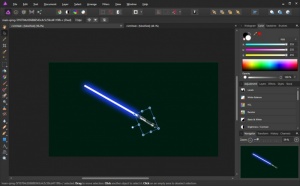Affinity Photo
1.6.5
Size: 282 GB
Downloads: 2377
Platform: Windows All
When it comes to professional photo editing, one product line usually comes to mind, but not everyone can afford it. If you are looking for a more affordable, but still reliable alternative, Affinity Photo is an excellent choice. This piece of software is less-taxing on both your wallet and your system and it provides a wide range of advanced tools and features. From simple adjustments to doctoring photos or creating stunning effects, there is a lot you can do with this program.
A standard trial is available for Affinity Photo. You can use the program without any kind of restrictions or watermarks, but for a limited time. Its setup package is considerably larger than that of common utilities, but it shouldn't take long to download if you have a good Internet connection. The installation process is simple and it should take about one or two minutes to complete.
Affinity Photo's user interface may look a bit intimidating, but if you know a thing or two about photo editing, it will be easy to get used to the available controls. Though their icons are bit different then the ones you may be used to, all the brushes and other core tools are right where you might expect them. They are located on the left edge of the interface and you can also find miscellaneous tools on a toolbar, as well as a wide range of context-sensitive adjustment options, on the right side of the interface.
The program is far from a simple utility, in which you import your photos, click a button or two and process your images in a few seconds. It provides everything you would expect from a professional photo editor, including layer effects, blending modes, all sorts of visual adjustments and much more. Some basic knowledge is definitely recommended, because you will spend your time in various menus, but you can be sure that your work will be of the highest quality.
Though intended for professional use, Affinity Photo still makes a few things easier and more convenient. A wide range of adjustment and transformation options are much easier to reach. Also, the software comes with a built-in assistant, which provides you with helpful tips, without getting in the way of your work.
Affinity Photo places everything you would expect from a professional photo editor at your disposal, as well as other advantages that certainly make it worth using.
Pros
Affinity Photo comes with a wide range of professional photo editing tools. It looks and feels familiar, but it brings its own features to the table as well. Compared to other similar products, Affinity Photo is not that expensive and it's not that taxing on a computer's hardware.
Cons
There are no obvious drawbacks to address.
Affinity Photo
1.6.5
Download
Affinity Photo Awards

Affinity Photo Editor’s Review Rating
Affinity Photo has been reviewed by Frederick Barton on 15 Oct 2018. Based on the user interface, features and complexity, Findmysoft has rated Affinity Photo 5 out of 5 stars, naming it Essential